APEX & SQLWord integration explained
The SQLWord Apex demo application is based on Oracle HR-tables and demonstrates how to integrate SQLWord with Apex. In this post the implemention of a Job offer letter in an Apex page is explained. The MSWord template “HR_Employee_Job_Offer.docx” is the source document for this letter. We assume that you have compiled this template to stored procedure HR_EMPLOYEE_JOB_OFFER.
Start the SQLWord HR Demo application and choose Employees from the menu
Select employee David Austin to go to the Detail page 3:
Click on button Job Offer to generate the Microsoft Word document
How does it work?
Open page 3
Examine the source code from the On Demand process CREATE_JOB_OFFER_DOCX
Explanation
- Stored procedure HR_EMPLOYEE_JOB_OFFER is called with parameter value :P3_EMPLOYEE_ID.
- The output document is stored in a local variable L_BLOB by calling function SQLWORD.GET_OUPUT_DOCX.
- An Apex collection is used to store the data.
- After processing a branch to page 500 is done
Open page 500
This is a generic empty page for downloading prepared documents.
Examine the source code from (On Load – Before Header) process DOWNLOAD_DOCX
Explanation
- The output document and filename is retrieved from the Apex collection.
- The HTML header is prepared.
- By calling Apex procedure WPG_DOCLOAD.DOWNLOAD_FILE the download will start.
- Page 500 is closed an the browser returns back to page 3.


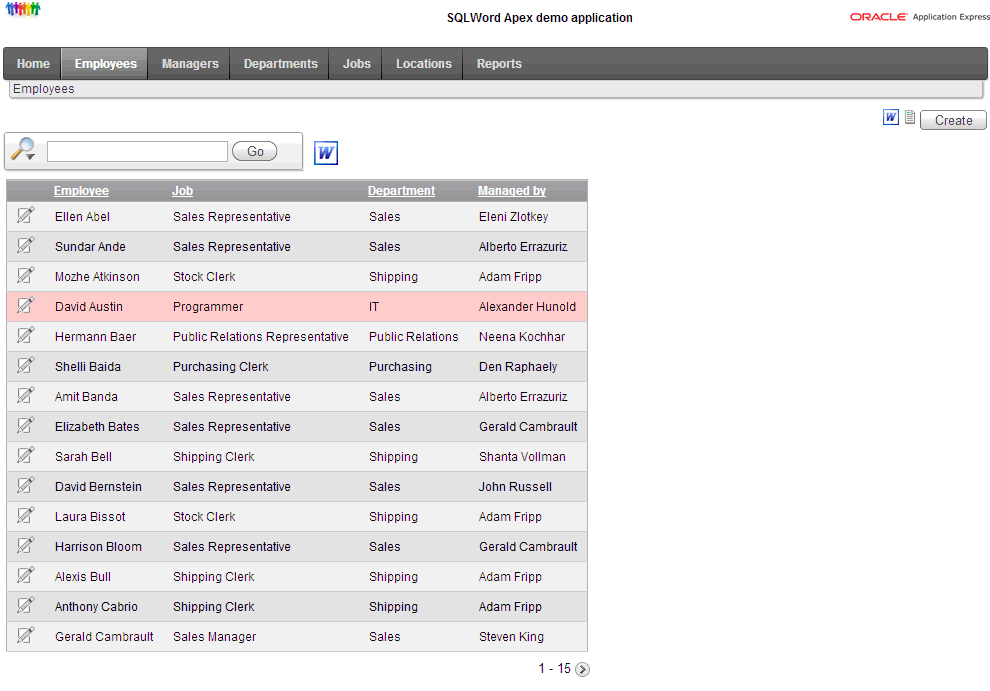
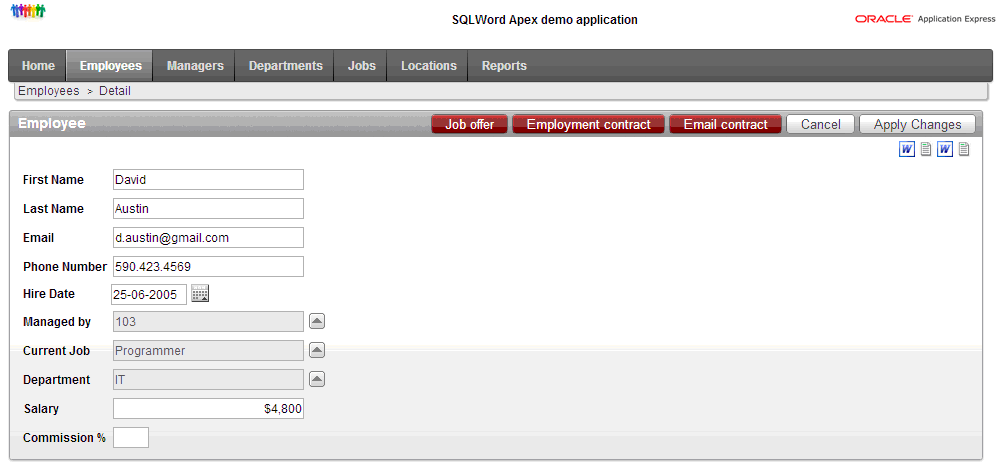
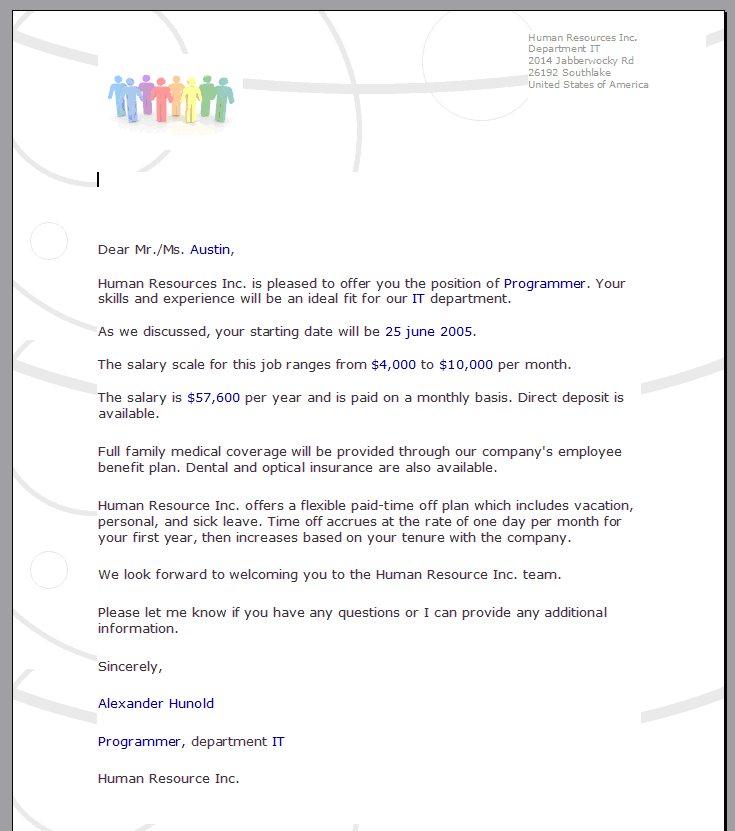
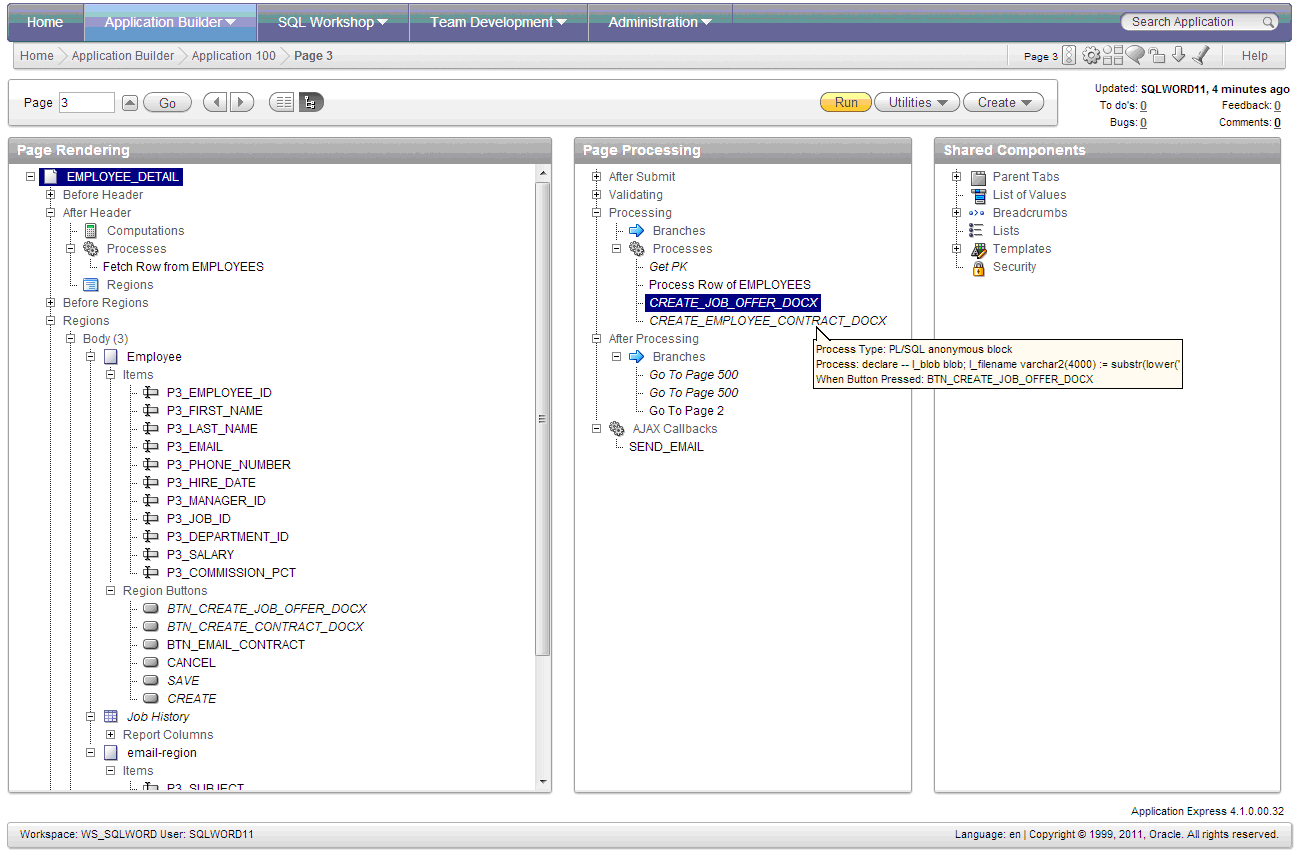
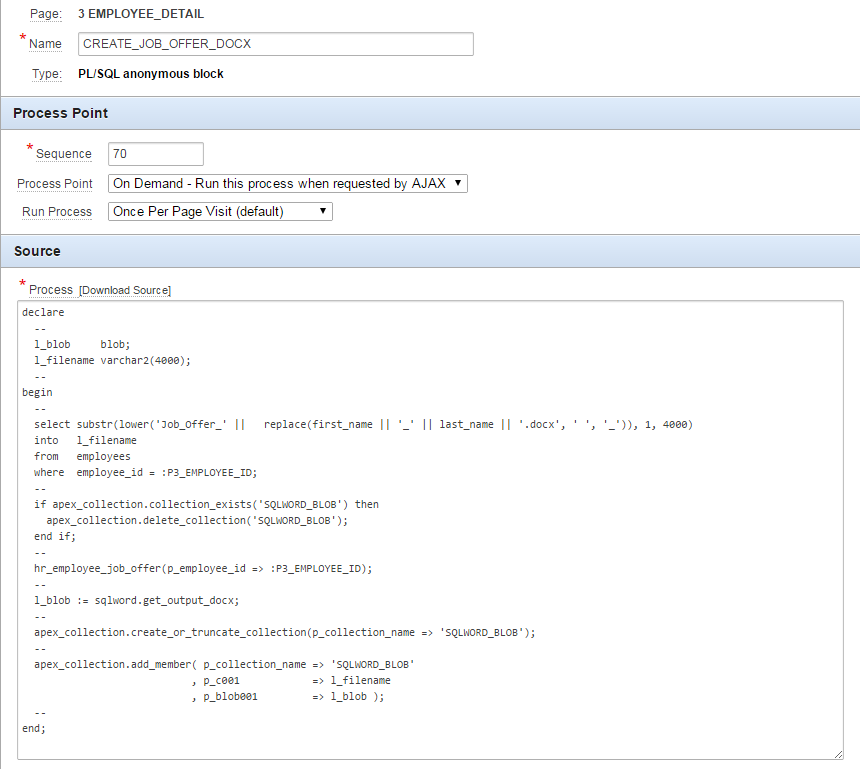
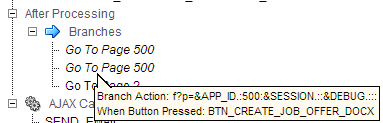
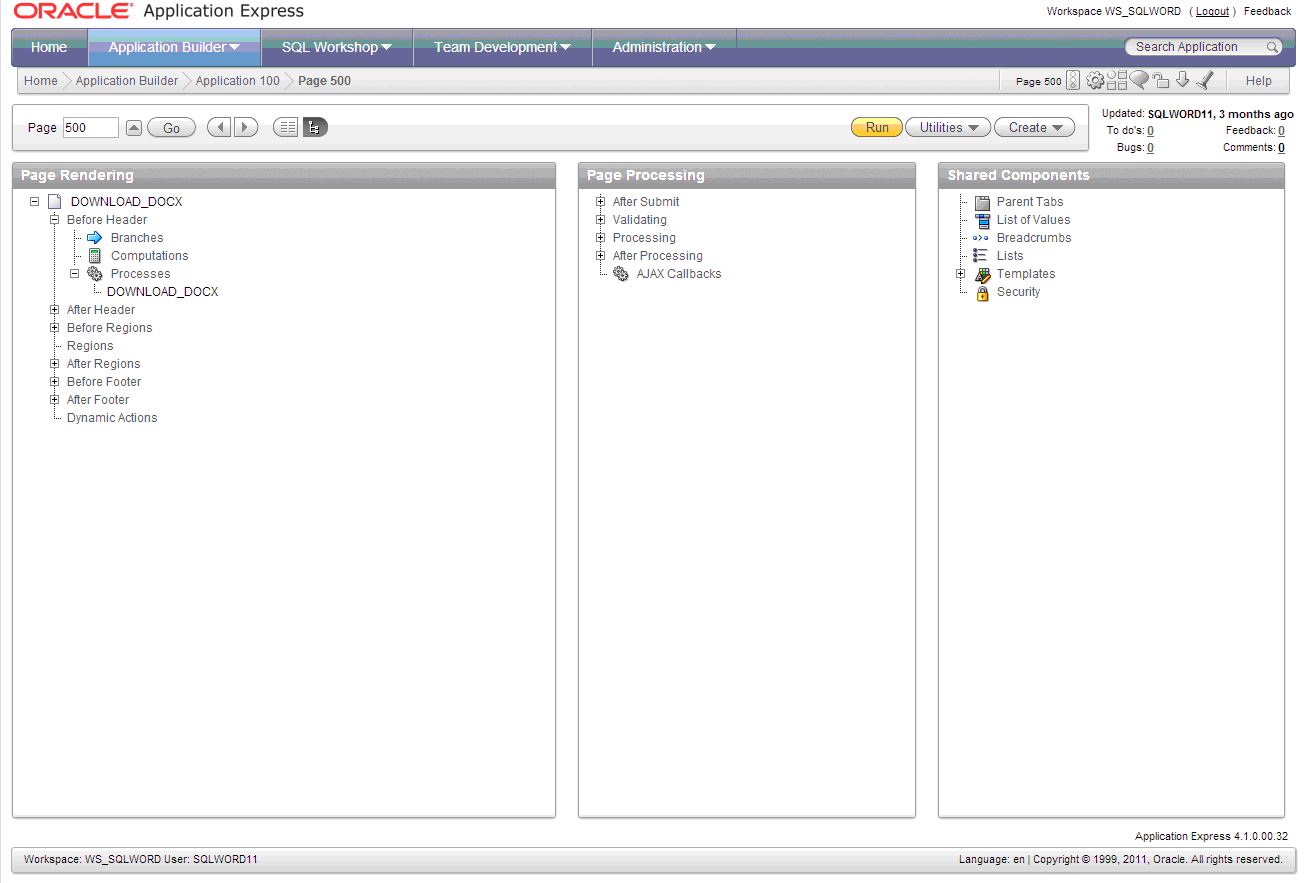
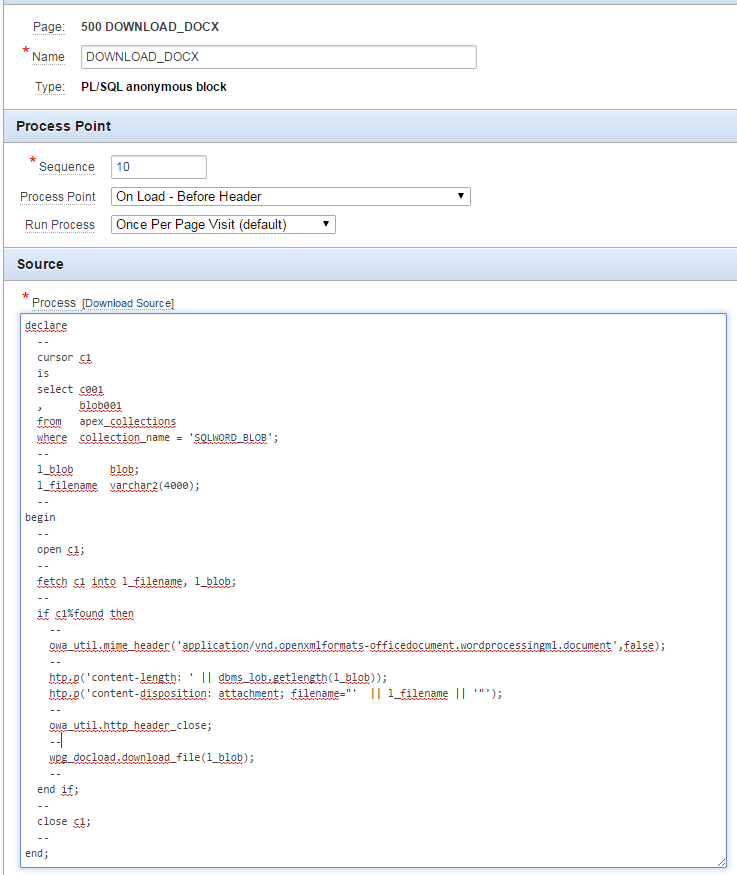

Leave a Reply
Want to join the discussion?Feel free to contribute!